Verizon MiFi 2200 Intelligent Mobile Hotspot is a great mobile broadband router. It has been being produced by Novatel. The look and shape of this Verizon device are attractive. Many providers have come forward with broadband and phone deals. It is tiny and small device among all related hotspot router. The size of the device is just a little larger than a credit card. Even it can be carried in a wallet. But not to sit on this Verizon wireless device. This is a handy portable device for five or less quantity of device. To use this device for the first time, it will launch its own software and by few click, it will be installed and activated. When the device is connected to a computer, it will act as a modem or as a router when it is disconnected. In modem mode, it will serve the internet only for the connected computer. And as a router, it will connect up to five WiFi devices. The default SSID (Network name) and password you can get on the bottom of the Verizon Wireless MiFi 2200 Intelligent Mobile Hotspot device.
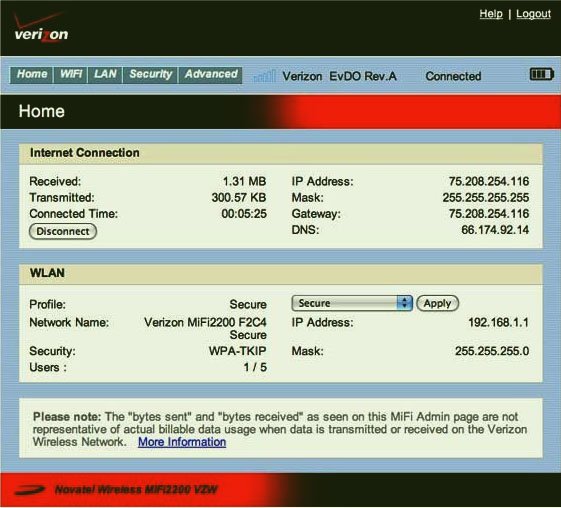
Pros
- This device is simple to use
- It has awesome Wi-Fi range
- Travel-friendly size
Cons
- The device runs hot.
- It consumes battery charges very quickly when it is connected with multiple devices.
Verizon MiFi 2200 Price
$400 (Without contract – One year contract: $170, Two-year contract: $100).
Features & Specifications
Manufactured by: Novatel
Dimensions: 3.5″ x 2.3″ x 0.4″ (90 mm x 60 mm x 8.8 mm)
Weight: 2.05 ounces (58 g)
Speed: 3G
OSes: PC – Windows 2000, XP, Vista; Mac OSX 10.4 or higher
Antennas: internal; 800/1,900 MHz, CDMA (EV-DO Rev. A)
Usage: four hours (one Wi-Fi client); 40 hours standby; charge time 2.5 hours charger, 7-8 hours USB cable
LEDs: Power- 4 color; Status- one color
Connectivity Features: auto connect; EVDO/1xRTT; VPN compatible; dial-up; NDIS support
Security: CDMA authentication; dynamic MIP key update; CHAP; Wi-Fi- WEP/WPA/WPA2-PSK, SPi firewall; MAC/ port filtering; NAPT/DHCP server enable; VPN pass-through
Internet access to: Five WiFi devices
Micro USB port: Available (for charging)
Web interface: 192.168.1.1 (for web browser)
Wireless network: 802.11b/g
Text messaging capability: Two-way text messaging capability
Email capability: For convenient on-the-go functionality
Auto connect option: VPN, dial-up and NDIS support mode for easy and secure connection
Nova speed: Enhances simultaneous upload and download performance
Compact and light-weight form: It is very light-weight and great to travel
Security: WEP & WPA
Filtering WiFi clients by MAC: Available
WiFi Range: 30 Feet around
Data transfer speed: 5Mbps around (According to CNET test report)
Download Speed: 1000Kbps (According to CNET test report)
Upload Speed: 500Kbps (According to CNET test report)
Battery: 1,150 mAh (user replaceable)
Battery life: 3.5 hours (When fully charged)
Battery charging duration: Few hours (from dead to full charge)
Price for Data Plan
Of Verizon Mobile Hotspot Device
Considering the data plan, Verizon Wireless MiFi 2200 Intelligent Mobile Hotspot is not affordable.
Data Plan:
- 250MB/month – $40
- 5GB/month – $60
In comparison to other cell phone data plans, it is expensive. You can get unlimited data for $30 per month. There is no unlimited data plan for this router. Source: https://www.Arabic-Casinos.org
Service and Support for Verizon MiFi 2200
Warranty: One year (for hardware)
Help Support: Through its website.
You might also like
Best way to reset password for windows 10 Administrator, Local, Guest or Server account
Top 8 Best Modem Router Combo Buying Guide and Reviews
Logitech G300s Gaming Mouse Comprehensive Review & Logitech G300s Software
All you Need to Know Concerning Dual processor Motherboard
How to Choose a Tablet for Yourself – Best Buying Guide
Ultimate Smartphone Stabilizer Guide: Best Smartphone Gimbal Revealed
7 Best Gaming and Work Laptop You Can Use for Both Gaming and Business
Choose Best Laptop for Writers to Write Quickly & Efficiently
Longest battery life laptop 2in1 | Samsung Notebook 7 Spin Review
Top 5 MacBook Hacks That Will Make You A MacBook Pro
How to get help with File Explorer in Windows 10? Solutions with some Ways
Best way to reset password for windows 10 Administrator, Local, Guest or Server account
I’m a tech enthusiast, entrepreneur, digital marketer and professional blogger equipped with skills in Digital Marketing, SEO, SEM, SMM, and lead generation. My objective is to simplify technology for you through detailed guides and reviews. I discovered WordPress while setting up my first business site and instantly became enamored. When not crafting websites, making content, or helping clients enhance their online ventures, I usually take care of my health and spend time with family, and explore the world. Connect with me on Facebook, Twitter, Linkedin or read my complete biography.


So nice of you, NBA2K16!