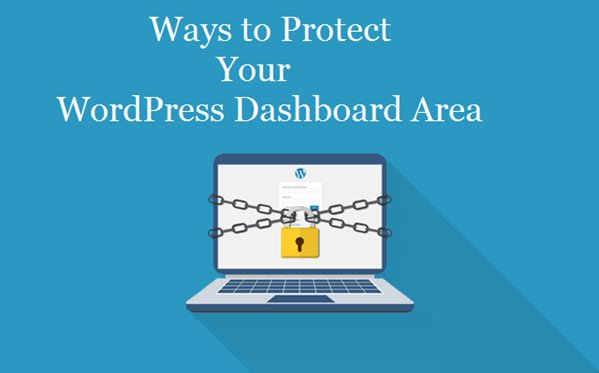How to protect WordPress dashboard? WordPress is known to be one of the most popular platforms to use when creating websites. In fact, many organizations like Sketchcorp company prefer WordPress to create and maintain their websites! This is because of its understandable interface, helpful plugins, as well as their security features.
But while WordPress is made to be secure with many updates to amp it up, it’s still best to tighten security to prevent any hacks or unauthorized access that may come your way. To learn more on how to do that, check out these four ways to protect your WordPress dashboard area!
Hackers are able to obtain access to your login credentials to get access to your dashboard. It’s not all about sophisticated tools and software, it’s actually easy… Only if you leave your login info vulnerable without any security measures!
To further tighten your security at WordPress or protect WordPress dashboard, follow these four helpful ways.
Whitelist IP Addresses
To stay safe from any hacks or unauthorized access, then it’s best that you ensure that only certain IP addresses are able to access the dashboard. This is actually known as whitelisting, which is quite effective for many businesses, because:
- You’re able to choose whoever uses the dashboard. IPs are unique so it’s best for those who have small teams who use and had static IP addresses.
- It’s almost impossible to replicate IP addresses unless someone can gain access to your or any of the members’ computers. That’s why it works very well!
- Whitelisting is easy to do, involving you to add some lines to the .htaccess file.
So if it’s only you and/or a small team with key members who need access to the dashboard, you can begin whitelisting IP addresses instead.
Protecting your wp-admin Directory
Besides choosing the specific people who have access to the WordPress dashboard, you’re able to request even more sets of credentials before you’re able to access the dashboard. To do this, create new user logins which aren’t tied to WordPress, but from the website’s hosting panel instead.
While it may take a bit of work, it works well because
- Your dashboard is safe despite compromised accounts. If ever someone gets into one of the team members’ accounts, there are still another set of passwords they need before logging in.
- You can change these passwords every now and then, ensuring that no one shares these passwords.
When you want to add extra username and passwords to the dashboard, you’re able to use cPanel’s function of “Password protect the directory,” which is found on the wp-admin folder. Just make sure that the new passwords you use are different from what you have on WordPress itself for extra security.
Add Two-Factor Authentication When Logging In
You’ve probably heard of two-factor authentication, using it for social media accounts and the like. Like adding extra passwords, it adds extra verification throughout the login process, besides the password you need. Usually, two-factor authentication involves a code sent via text message, app, or email, which the user will have to enter when prompted.
Here are the reasons why two-factor authentication is another great technique for tightened security on WordPress:
- It’s safer than simply using passwords since hackers or attackers will require physical access to necessary devices when receiving the two-factor authentication code.
- You’re able to implement two-factor authentication in various ways. Since this is a popular way to secure accounts, you’re able to implement various methods and tools for it.
Limit the Number of Login Attempts a User Can Make
If you give people access to accounts again and again from the login screen, then there’s weak security there. That’s why it’s better to limit the number of login attempts one can make during a certain time period. But why does this work?
- This prevents any brute-force attacks, so instead of users attempting to log in again and again, it blocks them from doing so. Hackers and bots won’t have the chance to try new passwords.
- You will be notified of unsuccessful login attempts, so you’re able to take action if so.
This is actually a pretty popular method to increase security, and there are plugins that now allow you to implement this within minutes.
Wrapping It Up
When maintaining your website, security is one of your top priorities to prevent hacking and destroying what you created. As long as you continue to update your WordPress and take on proper ways to protect WordPress dashboard, it lessens the worry of infiltration or stealing data.
Hopefully, this article on the four ways to protect WordPress dashboard area helped you out. So don’t wait any longer and look into following these security measures now.
If you have any questions or want to share your tips and experiences with protecting your WordPress dashboard area, then comment below. Your thoughts are appreciated!
You might also like
Why Use WordPress for your Business Website and How to Set up WP Database?
How can you make your password more secure?
15 Tips on How to Start an eCommerce Business Successfully
How to create a WordPress Website Beautifully?
Lunarpages vs FatCow: The Milky Way of Hosting
Donorbox – WordPress Donation Plugin for nonprofits
The Importance Of Web Design in Business And How It Helps In Making Business Successful
I’m a tech enthusiast, entrepreneur, digital marketer and professional blogger equipped with skills in Digital Marketing, SEO, SEM, SMM, and lead generation. My objective is to simplify technology for you through detailed guides and reviews. I discovered WordPress while setting up my first business site and instantly became enamored. When not crafting websites, making content, or helping clients enhance their online ventures, I usually take care of my health and spend time with family, and explore the world. Connect with me on Facebook, Twitter, Linkedin or read my complete biography.