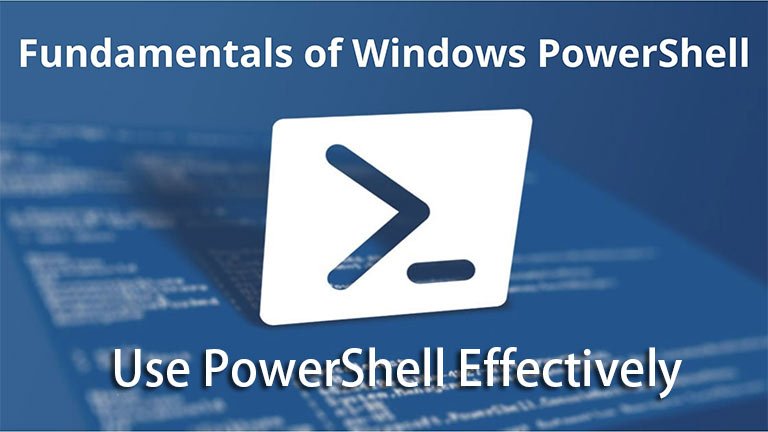This article is all about the Fundamentals of Windows PowerShell, we have comprehensively described everything below.
PowerShell is used to create a custom script which will perform a specific action in order to help you get your job done quickly.
It’s an object-oriented shell where each cmdlet is the set of objects, and all the objects have their own properties.
The main motive to develop PowerShell was to provide users with an efficient way to automate different types of chores.
PowerShell is by default installed and available to use in all the updated windows OS starting from Windows 2008R2, what you have to do is just go to the start menu, search for PowerShell and open the program.
The use of PowerShell is increasing day by day, every pro windows user and corporate companies started using it in order to automate their work.
One of the best things about it is that it offers you both a command-line option and integrated scripting environment.
This guide will help you understand the fundamentals of PowerShell better.
Along with the basic skills, you will also get introduced to the key skills that are required to start building PowerShell scripts.
1. Running A Script
For a long time, developers and administrators use a very lengthy and complicated process to start an executable file from the command.
They have to locate the path of the file and then enter the executable file name. But when it comes to PowerShell scripts, this method has become very old. (One of the best IT Training companies providing Microsoft Powershell Certification for the different corporate sector and individual one).
With PowerShell, all you have to do is to enter the full route along with the name of your file to start an executable file.
For example: If you want to start a script name SCRIPT.PS1, then you might enter C:\Scripts\Script.ps1.
One huge exception is that if the folder that has the script is in the path of your system, then you have to type its name to execute a script.
There are various shortcuts available that may help you execute everything faster.
2. Execute Permissions
An executing policy is enforced by PowerShell to avoid the execution of the malicious script.
PowerShell keeps the execution policy restricted by default, and due to that, PowerShell scripts do not run.
If you wish to know the current execution policy, then you could utilize this cmdlet (Get-ExecutionPolicy). Here is the list of the execution policy that you can use:
- All Signed: Only Scripts that signed by a trusted publisher will run
- Remote Signed: All the scripts that downloaded from an online source will not run till they get signed by a trusted publisher. However, locally created scripts will run properly
- Unrestricted: All of the scripts will run regardless of what their origin is.
3. Pipelining
Pipelining is a technical term, which is used to refer to the process of executing and accumulating computer tasks and instruction from the processor.
The best way to pipeline two commands is by utilizing the pipe symbol to separate them. For people who are not familiar with this term or don’t know anything about it. Here is the simple explanation:
Suppose you want to build a list of processes that are functioning on a server and filter that list with the help of the process ID number.
You could utilize the Get-Process cmdlet to generate a list of processes. One thing you have to keep in mind is that this list won’t be filtered.
To sort the list out, you will need to pipeline the output of the cmdlet into the Sort-Object ID.
4. Symbol @
The role of the symbol @ in PowerShell is very important. It allows you to transform the content into an array.
For example: This ($procs = @{name=”explorer”,”svchost”}) forms a variable named $Procs, which consist of more than one line of text.
To make sure that the variable is treated as an array, you could use the symbol @ when you used the variable.
5. Breakpoints
While creating and using a new PowerShell script, you should make sure that it does not have any bugs. Otherwise, it could lead to many unintended consequences.
The best thing you could do is insert a breakpoint at strategic locations. This will protect you and also help you ensure that the script is operating fine.
It is recommended to utilize the line number to insert a breakpoint. For example- use a command like (New-PSBreakpoint -Script C:\Scripts\Script.ps1 -Line 10) to add a breakpoint on the script’s tenth line.
There are some other commands like (New-PSBreakpoint -Script C:\scripts\Script.ps1 -variables a) that can be used to break your script any time the contents of a$ modified.
6. Variables
No doubt that pipelining is a great way to feed the output of one command into another, but there are some scenarios where pipelining doesn’t work with that effectiveness.
When you use pipelining, the output is utilized immediately, but sometimes, it becomes important to keep the output so that you could utilize it after some time.
In these kinds of scenarios, variables are very helpful. In simple words, it would be fair to call a variable a repository to secure a full output of the command.
7. Step
Sometimes, when you are debugging a script, it becomes mandatory to run the script thoroughly line by line.
In these cases, Step-Into-cmdlet is very helpful as it pauses the script after each line. Once you have completed everything, you could stop the Windows from stepping via a script by using the Step-Out cmdlet.
Now one thing you must note is that even if the Step-Out cmdlet is utilized, breakpoints are still executed.
Final Words
Hope you understand the fundamentals of Windows PowerShell, If we describe it in one-sentence then PowerShell can improve your workflow and boost productivity.
It is a robust solution that you can use to automate a broad spectrum of time-consuming tasks and filter, search, and transfer data about a system on a network. We hope this article on Fundamentals of Windows PowerShell is helpful for you. If this post is useful for you in any manner, then do share it on social media.

I’m a tech enthusiast, entrepreneur, digital marketer and professional blogger equipped with skills in Digital Marketing, SEO, SEM, SMM, and lead generation. My objective is to simplify technology for you through detailed guides and reviews. I discovered WordPress while setting up my first business site and instantly became enamored. When not crafting websites, making content, or helping clients enhance their online ventures, I usually take care of my health and spend time with family, and explore the world. Connect with me on Facebook, Twitter, Linkedin or read my complete biography.