Hey, are you looking for how to cancel ATT Uverse? You have come up to the right place for that know-how. In this informative article, we will walk you through the step-by-step process to cancel ATT Uverse service. Just hang on until the last to know more about the canceling process and related essential info. Let’s dive into the topic.
Before canceling ATT Uverse, let’s know about some extra terms and info about the cancelation.
Additional cancelation info and terms
- If you joined through promotion and canceled before the end of your service commitment, you may have penalties and additional fees.
- The cancelation request which will receive on holiday will be handled by the next regular business day.
- The cancelation request which will receive on weekends will be handled during weekend operation hours. It can vary according to the region.
- If you have an email account and you would like to cancel the service and delete the email account, you will require waiting 30-60 days to delete that.
For DIRECTV Customers
- The DIRECTV customers have to contact DIRECTV customer service to know when their contract ends.
- If your account were deactivated because of not maintaining the minimum programming requirements, you would have to give a deactivation charge. If you want to cancel the service you have to give the deactivation fee as well.
- When your DIRECTV service is canceled under the terms of the DIRECTV Customer Agreement, all unpaid prices are billed to the method of payment they currently have on file.
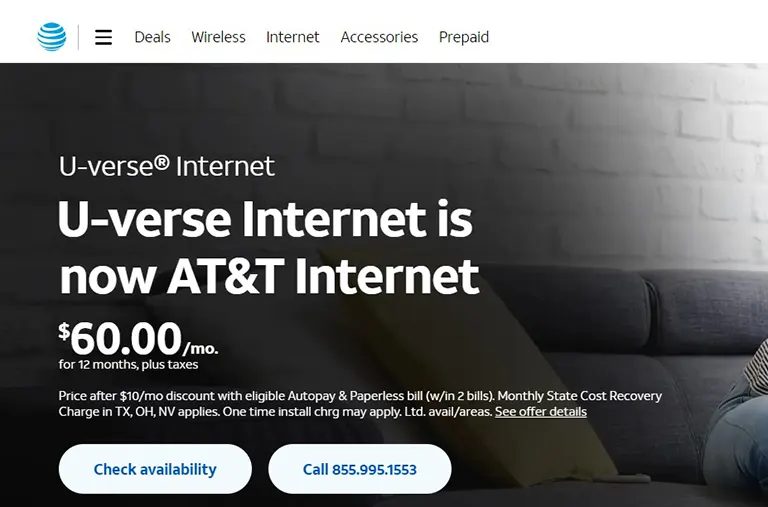
How to cancel ATT Uverse
Cancelling ATT Uverse service is a process that AT&T won’t allow its users to complete online. The simplest way to cancel ATT Uverse service is to call the AT&T customer representative and go through step by step over the phone. If you seriously want to cancel the service, you will have resisted the offers you are going to get from them. Now, to cancel ATT Uverse go through the steps below:
- You’ll have to call Att to cancel the service number at 800-288-2020 to cancel your Uverse service.
- Make sure you have particular account information on hand before you call, including your account number. This should be at the top of your most recent Uverse bill.
- As the representative will most likely ask about the services within your U-Verse bundle, Keep that bill nearby.
- Verify some details regarding your personal information as AT&T wants.
Important note!
Keep in mind that the representative from AT&T will try to keep your service. They will provide you with plenty of promotional offers and discounts. They can also offer you some promotions which may include signing in for a new u verse contract. If you really want to drop the service you have to reject all the offers.
Returning U Verse Equipment
Once you complete the cancelation process, you will receive a letter in the mail soon verifying your cancelation. Meanwhile, in the mail, they will ask you to return all u verse equipment including the router and DVR. The letter will summarize which equipment you need to ship back to them, where to mail it, and when it’s due. This is because when you pay for the Uverse service, you essentially rent the equipment.
How to cancel att internet service?
If you sought to cancel the att internet service, you have to make a call to the customer service number of att (800-288-2020). The owner has to make the call. If anyhow, you shifted your place suddenly or you are in a place, and you can’t make the call instead of yourself your friend can do that.
In that case, you have to provide him with all the information including the pin because the customer representative will need to verify your cancelation. You might need to provide your full name, the account number, the pin, and the type of service that you are going to cancel.
You will also require sending a private message to @ATTCares to gather all the details of your account. Unfortunately, you won’t be able to deactivate or cancel the service online or via mail. You have to do that by calling them.
Read also: How to Cancel PlayStation Vue: Complete Step-by-Step Tutorial
ATT Uverse Return Policy
The Consumer/individual responsibility users get 14 days to return or exchange their device after purchase, or you can count on the shipping date if the item is shipped. In that case, the corporate responsibility users get 30 days.
Device Condition
When you send back an item to AT&T-
- The item must be containing the manufacturer’s original packaging.
- The items must be like in new condition with no physical or water damage.
- You must include original components such as the device, manual, battery, charger, a copy of the invoice or receipt, and any unopened software.
Note: if your device is not in a new condition or anything is missing, they may not accept your shipment.
They don’t accept exchanges or returns for
- Cosmetic blemish items
- Closeout items
- Items that are not purchased directly from AT&T, or its dealers or retailers.
- Prepaid refill cards and gift cards
- Insurance replacement items
Note: if any device got physical or liquid damage a credit would not be issued, and it cannot be returned. In that case, AT&T will send your ineligible device to your shipping address which is on the label. By the way, there will be no additional charge you have to bear for the return.
Service cancelation
If you have confirmed a Contract with a one-year or two-year service assurance, you will get 14 days after purchase to cancel your service without incurring an Att next Early Termination Fee (ETF). After the first fourteen days, the ETF is either $325 minus $10 for every full month of your Service Assurance that you complete; or $150 minus $4 for each full month of your Service Assurance that you complete.
Conclusion
In summary, there is no other way to cancel ATT Uverse Service without calling customer care directly. If you really want to cancel the service then call customer care and ignore all the offers they provide you.
In this article, we walked you through the canceling process of AT&T U-Verse service and so on. We hope you get that clearly and benefit from it. Keep supporting us because without your support we can’t move on. Thank you very much for going through the article. Let us know your opinion about it. Take care and spread the goodness.
You may also like
Sling TV Customer Service: Everything You are Looking for
How to donate on Twitch with PayPal and another payment method Step-by-Step
PayPal Pay After Delivery: Activation, Limits and List of Extensive Merchant
A Detailed Answer to What Is Samsung Push Service & more!
Amazon Digital services: Buying Guide, Problems & Solutions
How to Cancel PlayStation Vue: Complete Step-by-Step Tutorial
Sony Morpheus / PlayStation Virtual Reality Headset for PS4

I’m a tech enthusiast, entrepreneur, digital marketer and professional blogger equipped with skills in Digital Marketing, SEO, SEM, SMM, and lead generation. My objective is to simplify technology for you through detailed guides and reviews. I discovered WordPress while setting up my first business site and instantly became enamored. When not crafting websites, making content, or helping clients enhance their online ventures, I usually take care of my health and spend time with family, and explore the world. Connect with me on Facebook, Twitter, Linkedin or read my complete biography.


1 Comment
i have never subscribe to this so would like my money returned . if not i will be taking legal advice as i see this as fraud.